고정 헤더 영역
상세 컨텐츠
본문
[#그림티셔츠 DTG 평판프린터 유지관리 방법 #2]
How to Handle Digital Printer Breakdowns #2
그림티셔츠 평판프린터에 문제가 발생할 경우를 대비한 사전 계획 및 커뮤니케이션은 생산 작업에 미치는 영향을 최소화 할 수 있습니다.
Advance planning and communication can minimize the impact on production if your digital printer suffers a setback.
By Kevin Kelly, Contributing Writer
[#그림티셔츠 DTG 평판프린터 코닛프린팅 지원센터 박기성 의역.]
프린트헤드 유지관리 / PRINT HEAD CARE
캐리지 아래에 있는 프린트헤드 영역은 매일 청소되어야 합니다. 우리는 그 캐리지에 보푸라기와 잉크가 없는지 확인합니다. 와이퍼 블레이드는 보풀이 없도록 하루에 3-4회 청소합니다. 와이퍼 블레이드 뭉치는 매주 분리하여 싱크대에서 철저히 세척합니다. 그래서 깨끗하게 유지됩니다.
Our print head area that is located underneath the carriage — about an 8" x 11" area — is cleaned every day. We make sure those carriages are free of lint and ink. The wiper blades are cleaned three to four times a day to keep them lint-free. The wiper blade assembly is removed weekly and thoroughly washed in a sink. It is kept pristine.
퍼지 사이클 후에는 모든 노즐이 정상 상태인지 확인하기 위해 프린트 헤드를 통과하기 때문에 와이퍼 블레이드에 먼지 성분이 없도록 유지하는 것이 중요합니다. 모든 폐잉크통도 매주 청소합니다. 필요하건 안하건 관계없이 분기별로 프린트 헤드를 세척합니다.
It’s important to keep wiper blades dirt and dust free, because after a purge cycle, they pass over the print heads to make sure all the nozzles are open. All of the waste trays also are cleaned weekly. On a quarterly basis, we flush the print heads, regardless of whether we think they need it.
일일 유지 관리에는 시간이 많이 걸리지 않습니다. 일반적으로 하루에 몇 분 밖에 걸리지 않습니다. 마찬가지로 주간 유지 관리는 약 15분 정도가 추가됩니다. 내가 장비를 잘 돌보면 장비도 나를 돌볼 것이라고 굳게 믿기 때문에 시간을 잘 냅니다. 유지 관리 엑셀 용지를 매주 기록하기에 한 주간마다 폴더에 보관되고 매주 확인됩니다.
Daily maintenance is not time-consuming. It’s something on which we typically spend only a few minutes a day. Likewise, weekly maintenance adds up to about 15 minutes. It’s time well spent because I firmly believe if you take care of your equipment, it will take care of you. As far as recording the maintenance, the weekly Excel spreadsheets are kept in a folder and verified each week.
우리의 엄격한 유지보수 루틴에도 불구하고 장비는 주기적으로 고장 납니다. 최근에 인쇄 품질이 저하되는 상황이 발생했습니다. 처음에는 습도가 낮고 기온이 높기 때문이라고 생각했지만, 하루가 지날수록 또 다른 요인이 있다는 것이 분명해졌습니다.
Even with our rigorous maintenance routine, a machine periodically breaks down. Recently, we had a situation where we noticed a degraded print quality. We initially attributed it to a lack of humidity and high temperatures, but as the day worn on, it became clear there was another factor at play.
마침내 몇 가지 진단을 수행하고 제조업체의 도움을 받은 후 프린터 헤드 기능을 제어하는 PLC에 올바른 전압을 공급하지 않는 전원 공급 장치에 결함이 있음을 확인했습니다. 좋은 소식은 우리가 장비의 기계적 구조에 너무 익숙하기 때문에 비용이 많이 들고 수리 지연을 초래할 수 있는 기술자를 호출하지 않고도 직접 문제를 해결할 수 있었다는 것입니다. 이것이 제가 제조업체로부터 교육을 받는 것의 중요성을 강조하는 이유입니다. 비용을 지불해야 하더라도 최대한 활용하십시오. 당신이 다루는 기계에 대한 기본적인 교육은 필수입니다.
Finally, after doing some diagnostics and getting help from the manufacturer, we determined it was a faulty power supply that was not putting out the right voltage to the PLCs, which control the print head functions. The good news is because we are so familiar with the mechanical structure of our equipment, we could troubleshoot the problem ourselves without having to call in a technician, which would have been costly and caused a repair delay. This is why I emphasize the importance of getting trained by the manufacturer. Even if you have to pay for it, take full advantage. Basic education about the machine you are dealing with is a necessity.

많은 디지털 평판프린터에는 복잡한 배선도 및 회로가 포함되어 있습니다. 일부 전기 기능은 매우 정교하여 일반 사용자의 지식 기반을 넘어 섭니다. 이것이 제조업체와의 좋은 관계가 필요한 이유입니다. 장비가 고장 나면 제조업체가 이를 고치는데 가장 좋은 동맹이 되기 때문에 어려운 시기에도 열린 커뮤니케이션 채널을 유지해야 합니다. 때로는 공급 업체가 전화로 수리 지원을 할 수도 있습니다.
Many digital printers contain a complicated wiring schematic and circuitry. Some of the electrical functions are so sophisticated that they are beyond a standard user’s knowledge base. This is where your relationship with the manufacturer comes in. You want to keep an open channel of communication — even when times are tough — because if your machine breaks down, the manufacturer is your best ally for getting it fixed. Sometimes, the supplier can even talk you through a repair over the phone.
그러나 때로는 장비에 실망한 소유자가 포럼에 참여하고 제조업체를 펌하하는 것을 봅니다. 나는 이것을 권하지 않습니다. 나쁜 말을 하는 당신을 아무도 돕고 싶어하지 않을 것입니다.
However, sometimes I see frustrated machine owners getting on forums and degrading manufacturers. I don’t advise this; no one is going to want to help you when you are bad-mouthing them.
또한 고장이 단순히 마모된 부품의 문제인 경우 교체가 가능하고 기계가 가능한 한 빨리 작동 할 수 있도록 교체 부품의 재고를 갖고 있어야 합니다. 필요한 부품은 장비 모델에 따라 다르므로 공급 업체에 추천 부품을 문의하십시오. 필터는 그림티셔츠 DTG 평판프린터에서 유지 보수가 가장 많이 필요한 부품 중 하나이기 때문에 항상 준비되어야 합니다. 와이퍼 블레이드와 예비 프린트 헤드도 비축하고 있지만 3,000달러가 넘어 들기 때문에 더 이상 준비하지 않습니다. 차라리 나는 새 것을 사거나 오래된 것을 수리하여 여분을 확보하곤 합니다.
You also should keep a supply of replacement parts in stock so that if the breakdown is simply a matter of a worn-out part, it can be replaced, and the machine can be in operation as quickly as possible. The parts you will need will depend on your machine model, so ask your supplier for recommendations. We always have some extra filters on hand, as this is the one of the highest-maintenance parts on a direct-to-garment printer. We also stock wiper blades and a spare print head, but we don’t stock more of them because they cost $3,000. I like to buy a new one and recondition the old one so that I have a spare.
Kevin Kelly has been involved in decorated apparel for more than 34 years. He opened his current business, Blue Heron Industries Inc., in Little Falls, N.J,. in 2006. For more information or to comment on this article, e-mail Kevin at kkelly@ goblueheron.com or visit goblueheron.com.
Impressions | October/November 2012
[상기 내용은 그림티셔츠 DTG 평판프린터 코닛프린팅 지원센터 박기성 이사가 실정에 맞추어 의역한 것입니다.]
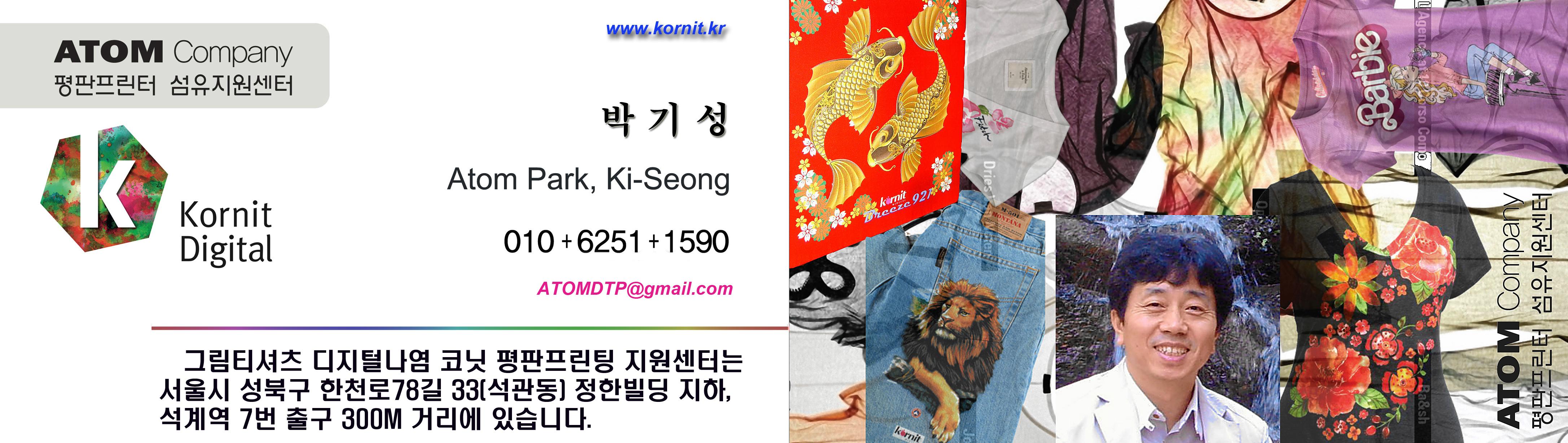
#옷프린트(#옷프린팅), #그림티셔츠(#캐릭터티셔츠#커스텀티셔츠#그래픽티셔츠), #티셔츠프린터(#티셔츠프린트#티셔츠프린팅), #프린팅티셔츠(#프린트티셔츠), #단체티셔츠(#연애인티셔츠), #디지털프린터(#디지털프린팅#디지털프린트), #코닛프린팅(#코닛프린터#kornit#코닛프린트), #나염인쇄(#날염인쇄#스크린인쇄), #평판프린터(#평판프린트), #DTG프린팅(#DTP프린터) #디지털프린트 #옷프린팅 #셔츠프린팅 #캔버스프린트 #옷프린트 #평판프린터 #스크린인쇄(나염인쇄날염인쇄 )#디지털프린팅 #코닛디지털나염 #그림티




